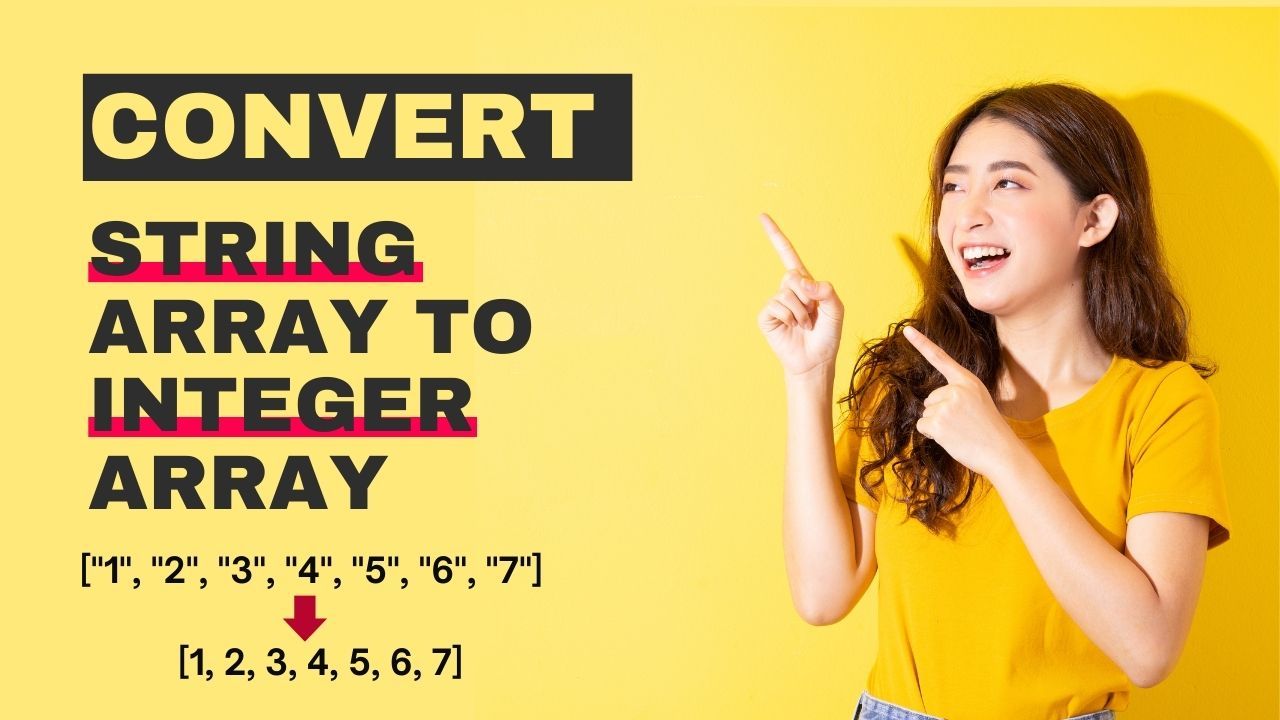In JavaScript, there are many ways to convert a string array into an integer array. In this article, I will guide you through five different methods in a simple, step-by-step manner.
The first two methods I mentioned in this article are easy to implement and ideal for new developers.
1. Using `map()` Method
conststringArray=["1", "2", "3"];
constintArray= stringArray.map(Number);
console.log(intArray); // Output: [1, 2, 3]The simplest approach you can use with just one of the codes is the map method.
Use the map method on the array variable to apply the Number constructor to each element in stringArray.
The Number constructor will then convert each string into its corresponding number.
2. Using `forEach()` Loop
conststringArray=["1", "2", "3"];
constintArray=[];
stringArray.forEach(num => intArray.push(parseInt(num, 10)));
console.log(intArray); // Output: [1, 2, 3]We can also use the parseInt function to convert a string array to an integer array.
First, create an empty array and assign it to a variable of your choice.
conststringArray=["1", "2", "3"];
constintArray=[]; //create empty variableTo make this function work properly you need also to use forEach method.
Now, use the `forEach` method to convert the items, which will allow us to apply the `parseInt` function to each element of the array.
conststringArray=["1", "2", "3"];
constintArray=[];
stringArray.forEach()//use the `forEach` methodPush each item into the new array, ensuring you first pass it through the `parseInt` function to convert the string to an integer.
conststringArray=["1", "2", "3"];
constintArray=[];
stringArray.forEach(num => intArray.push(parseInt(num, 10)))//Push items into the new array, passing them through `parseInt` first.Now this code will convert a string array to a number array.
3. Using a `for` Loop
conststringArray=["1", "2", "3"];
constintArray=[];
for(leti=0; i < stringArray.length; i++){
intArray[i]=parseInt(stringArray[i], 10);
}
console.log(intArray); // Output: [1, 2, 3]This method functions similarly to the second method, the main difference is that it uses a for loop instead of the forEach method.
Create a standard for loop that iterates through the array using its length property to determine how many times to run.
conststringArray=["1", "2", "3"];
constintArray=[];
for(leti=0; i < stringArray.length; i++){//Create `for` loop
}Inside the loop, use the parseInt function to convert each string element to a number.
conststringArray=["1", "2", "3"];
constintArray=[];
for(leti=0; i < stringArray.length; i++){
intArray[i]=parseInt(stringArray[i], 10); //converting string array to interer
}Now it is ready for use!
conststringArray=["1", "2", "3"];
constintArray=[];
for(leti=0; i < stringArray.length; i++){
intArray[i]=parseInt(stringArray[i], 10);
}
console.log(intArray); // Output: [1, 2, 3]4. Using reduce() Method
conststringArray=["1", "2", "3"];
constintArray= stringArray.reduce((acc, num) => {
acc.push(parseInt(num, 10));
return acc;
}, []);
console.log(intArray); // Output: [1, 2, 3]Many people prefer using the reduce() method.
The reduce() method is applied to the stringArray variable, which processes each element of the array and accumulates a result.
conststringArray=["1", "2", "3"];
constintArray= stringArray.reduce();The first parameter is a callback function that takes two arguments: acc (the accumulator) and num (the current element).
conststringArray=["1", "2", "3"];
constintArray= stringArray.reduce((acc, num) => );Inside the callback function of the reduce you need to add push method and parseInt function.
parseInt(num, 10) converts the current string num to an integer using base 10.
acc.push(...) adds the converted integer to the accumulator array acc.
return acc returns the updated accumulator for the next iteration.
Here is the final output:
conststringArray=["1", "2", "3"];
constintArray= stringArray.reduce((acc, num) => {
acc.push(parseInt(num, 10));
return acc;
}, []);
console.log("Converted:",intArray)
// Output: "Converted: [1, 2, 3]"5. Using the `Array.from()` Method
conststringArray=["1", "2", "3"];
constintArray= Array.from(stringArray, num => parseInt(num, 10));
console.log(intArray); // Output: [1, 2, 3]Using the Array.from() method we can easily convert a string array into a number array.
The Array.from() method helps us to create a new array from an array-like or iterable object.
This method takes two arguments:
First is the source array (stringArray)
Second is a mapping function that transforms each element.
The mapping function is num => parseInt(num, 10) is used to convert each string num to an integer using parseInt() with base 10.
Now the code is ready to use.
conststringArray=["1", "2", "3"];
constintArray= Array.from(stringArray, num => parseInt(num, 10));
console.log(intArray); // Output: [1, 2, 3]Conclusion
These are the five different methods I frequently use in my projects, and I hope this article is helpful to you as well!
Please share in the comments which method is your favorite, and if you have any additional methods, I’d love to hear about them!
Related Posts: