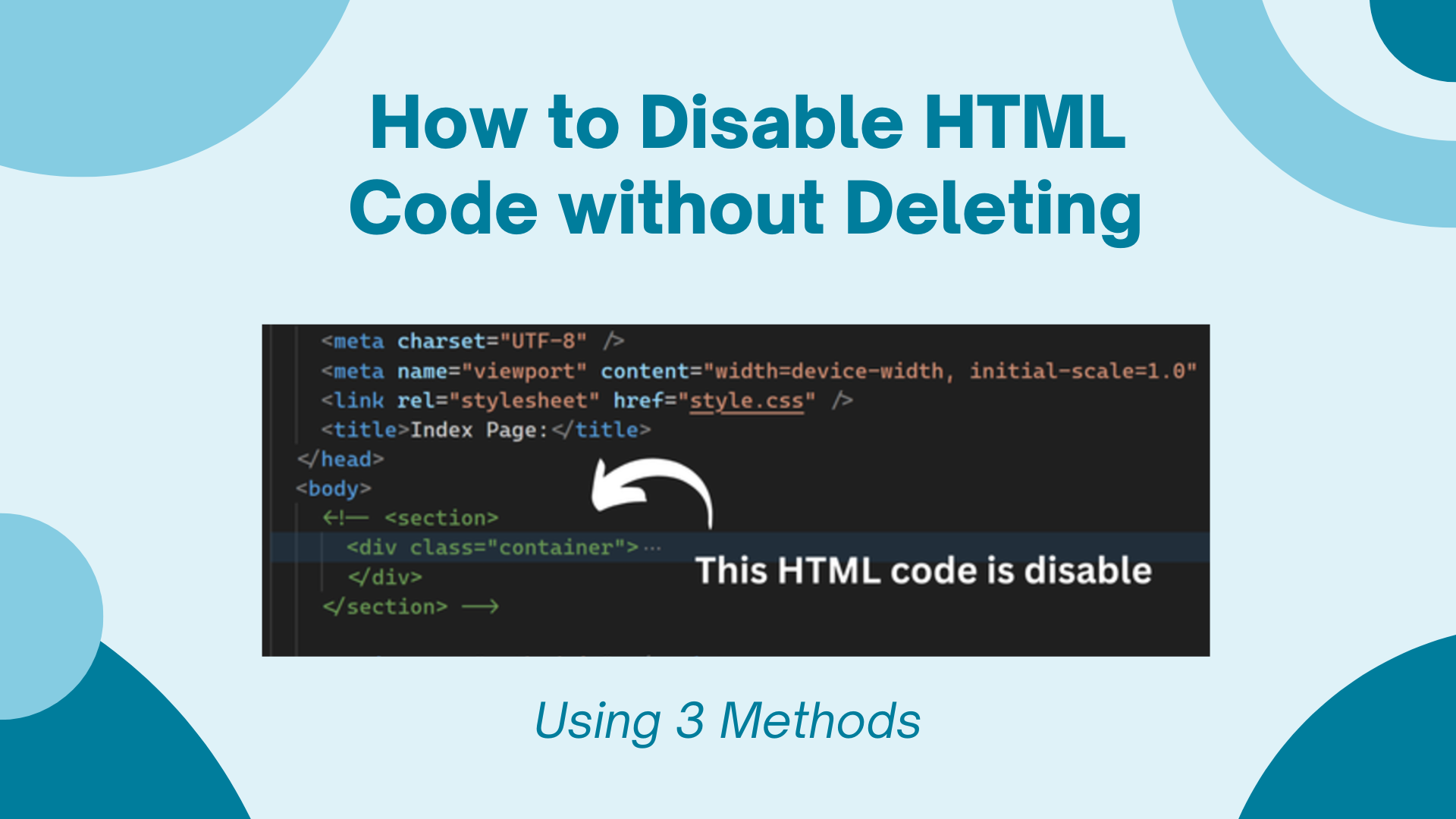How to Disable HTML Code without Deleting [3 Methods]
Do you want to know how to disable HTML code without removing it? Imagine you have HTML code that you want to hide or disable without removing it, then that part of the code will not be active anymore in any browser. This is what you want exactly. So you can do it easily by … Read more